Lex SNM1 Network Import
Overview
Lex will be sending their supplier files daily via SFTP to keep their network in sync with the network presented to them on the ViSN platform, these files act more like network updates. The 2 files are SNM1 and SNM2. The SNM2 file is a full file containing all the suppliers in the network, the SNM1 file is a delta file containing only the changes to the network. In this document, we will be discussing the SNM1 file.
download sample Lex SNM1-delta-ancillary-prices file.
Lex SNM1-delta-ancillary-prices file
| Column Position | Lex Fields | ViSN Fields | Datatype | Validation | Max length | Mandatory | Default Value | Example |
|---|---|---|---|---|---|---|---|---|
| 1 | RecordType | IGNORE | ||||||
| 2 | RecordVersionNo | IGNORE | ||||||
| 3 | 1LinkSiteReference | DI Group ID - DI Supplier ID | string | A-Z, 0-9 and all special characters (50 bc that’s 30 for Group ID + 20 for Supplier ID) ^[a-zA-Z0-9_-]+-[a-zA-Z0-9_-]+$ | 50 | Y | Not Available | |
| 4 | SchemeOperatorNetwork | IGNORE | ||||||
| 5 | ServiceCentreName | IGNORE | ||||||
| 6 | ExpectedAirConditioningCoolantPPL | Air Conditioning Coolant | string | 0-9 and . (decimal number) | 6 | Y | 4.5 | |
| 7 | ExpectedAntiFreezePPL | Anti-Freeze | string | 0-9 and . (decimal number) | 6 | Y | 4.5 | |
| 8 | ExpectedAutomaticTransmissionFluidPPL | Automatic Transmission Fluid | string | 0-9 and . (decimal number) | 6 | Y | 4.5 | |
| 9 | ExpectedAxleOilPPL | Axle Oil | string | 0-9 and . (decimal number) | 6 | Y | 4.5 | |
| 10 | ExpectedBrakeClutchFluidPPL | Brake Fluid | string | 0-9 and . (decimal number) | 6 | Y | 4.5 | |
| 11 | ExpectedGearboxOilMineralPPL | Gearbox Oil Mineral | string | 0-9 and . (decimal number) | 6 | Y | 4.5 | |
| 12 | ExpectedGearboxOilSyntheticPPL | Gearbox Oil Synthetic | string | 0-9 and . (decimal number) | 6 | Y | 4.5 | |
| 13 | ExpectedMineralOilPPL | Mineral Oil | string | 0-9 and . (decimal number) | 6 | Y | 4.5 | |
| 14 | ExpectedPowerSteeringFluidPPL | Power Steering Fluid | string | 0-9 and . (decimal number) | 6 | Y | 4.5 | |
| 15 | ExpectedSemiSyntheticOilPPL | Semi Synthetic1 | string | 0-9 and . (decimal number) | 6 | Y | 4.5 | |
| 16 | ExpectedSuspensionFluidPPL | Suspension Fluid | string | 0-9 and . (decimal number) | 6 | Y | 4.5 | |
| 17 | ExpectedSyntheticOilPPL | Synthetic1 | string | 0-9 and . (decimal number) | 6 | Y | 4.5 | |
| 18 | ServiceMaintenanceRepair | IGNORE | ||||||
| 19 | MotTestStation | IGNORE | ||||||
| 20 | Tyres | IGNORE | ||||||
| 21 | 24HourCallOut | IGNORE | ||||||
| 22 | CourtesyCar | IGNORE | ||||||
| 23 | DeliveryAndCollection | IGNORE | ||||||
| 24 | BreakdownAssistance | IGNORE | ||||||
| 25 | SupplierNotes | IGNORE | ||||||
| 26 | CollectionDeliveryPostCodeArea | IGNORE | ||||||
| 27 | WorkBookingIntroductionFee | IGNORE | ||||||
| 28 | InvoiceCommissionValue | Rebate Amount | string | Decimal Number (format should be 00.00) | 6 | N | 0.00 | 10.25 |
| 29 | InvoiceCommission% | Rebate Percentage | string | Decimal Number (format should be 00.00) | - | Y | ||
| 30 | 1LinkSiteReference2 | IGNORE | ||||||
| 31 | ExpectedLongLifeOilPPL | Long Life Oil | string | 0-9 and . (decimal number) | 6 | Y | 4.5 | |
| 32 | ExpectedHydraulicPPL | Hydraulic Fluid | string | 0-9 and . (decimal number) | 6 | No | 4.5 | |
| 33 | ExpectedRefrigeratorPPL | Refrigerator Coolant | string | 0-9 and . (decimal number) | 6 | Y | 4.5 | |
| 34 | ExpectedAdBluePPL | AdBlue | string | 0-9 and . (decimal number) | 6 | No | 4.5 | |
| 35 | ExpectedOtherFluidPPL | Other Fluid | string | 0-9 and . (decimal number) | 6 | No | 4.5 | |
| 36 | Inspections | IGNORE |
Process of importing LEX SNM1 file
SNM1 import process is designed to ensure data consistency and integrity, especially in relation to the full network file, SNM2. Below is an overview of how the SNM1 import process works:
1. Scheduled Imports
Both the SNM2 and SNM1 files are processed through scheduled tasks. The SNM2 import runs first, as it contains the complete set of supplier data. After a predefined interval, the SNM1 import is executed. The file names are renamed to SNM1-delta-ancillary-prices.csv and SNM2-full-labour-rates.csv respectively.
2. Validation Against Existing Data
- Each row in the SNM1 file contains a key field, 1LinkSiteReference, which is a composite of the DI Group ID and DI Supplier ID in the format:
DI Group ID - DI Supplier ID. - During the SNM1 import, the system checks whether the supplier identified by this composite key exists in the database.
3. Dependency on SNM2 Updates
To ensure accuracy, SNM1 updates are only applied to suppliers that were successfully imported or updated as part of the SNM2 import on the same day. This safeguard ensures that delta updates do not inadvertently introduce discrepancies.
4. Field Updates
For each validated and eligible supplier, only the fields explicitly mentioned below from the SNM1 file are updated.
| Column Position | Lex Fields name | Map to ViSN Fields (Description) | Data level |
|---|---|---|---|
| 6 | ExpectedAirConditioningCoolantPPL | Air Conditioning Coolant | Lease-Supplier |
| 7 | ExpectedAntiFreezePPL | Anti Freeze | Lease-Supplier |
| 8 | ExpectedAutomaticTransmissionFluidPPL | Automatic Transmission Fluid | Lease-Supplier |
| 9 | ExpectedAxleOilPPL | Axle Oil | Lease-Supplier |
| 10 | ExpectedBrakeClutchFluidPPL | Brake Fluid | Lease-Supplier |
| 11 | ExpectedGearboxOilMineralPPL | Gearbox Oil Mineral | Lease-Supplier |
| 12 | ExpectedGearboxOilSyntheticPPL | Gearbox Oil Synthetic | Lease-Supplier |
| 13 | ExpectedMineralOilPPL | Mineral Oil | Lease-Supplier |
| 14 | ExpectedPowerSteeringFluidPPL | Power Steering Fluid | Lease-Supplier |
| 15 | ExpectedSemiSyntheticOilPPL | Semi Synthetic1 | Lease-Supplier |
| 16 | ExpectedSuspensionFluidPPL | Suspension Fluid | Lease-Supplier |
| 17 | ExpectedSyntheticOilPPL | Synthetic1 | Lease-Supplier |
| 28 | InvoiceCommissionValue | Rebate Amount | Lease-Supplier |
| 29 | InvoiceCommission% | Rebate Percentage | Lease-Supplier |
| 31 | ExpectedLongLifeOilPPL | Long Life Oil | Lease-Supplier |
| 32 | ExpectedHydraulicPPL | Hydraulic Fluid | Lease-Supplier |
| 33 | ExpectedRefrigeratorPPL | Refrigerator Coolant | Lease-Supplier |
| 34 | ExpectedAdBluePPL | AdBlue | Lease-Supplier |
| 35 | ExpectedOtherFluidPPL | Other Fluid | Lease-Supplier |
This process ensures that delta updates from SNM1 files are applied in a controlled and reliable manner, aligning with the most recent supplier data provided in the SNM2 file.
Preparation
-
Create a new branch with Jira task number in the branch name
-
Delete all the files within the importFiles folder to prevent accidental import of incorrect files
-
Create a folder with the current sprint number
-
Copy the SNM1 file that needs to be imported along with SNM2 file into the folder
-
Go to
package.json, find the linevalidate:lex-snm1-network-import -
Modify
--filewith the relative path of the file and modify--secondaryFilewith the relative path of the SNM2 file -
Save the package.json
Validating locally
-
in a terminal run
npm run build -
in a terminal run
npm run validate:lex-snm1-network-import -
If there are no errors, push the code
Validating in workflow
-
Go to Action of Import-manger
-
Find
<Environment> - on-demand-import -
Select the branch that was created for this import
-
Enter script name as
validate:lex-snm1-network-import -
Leave Overrides empty
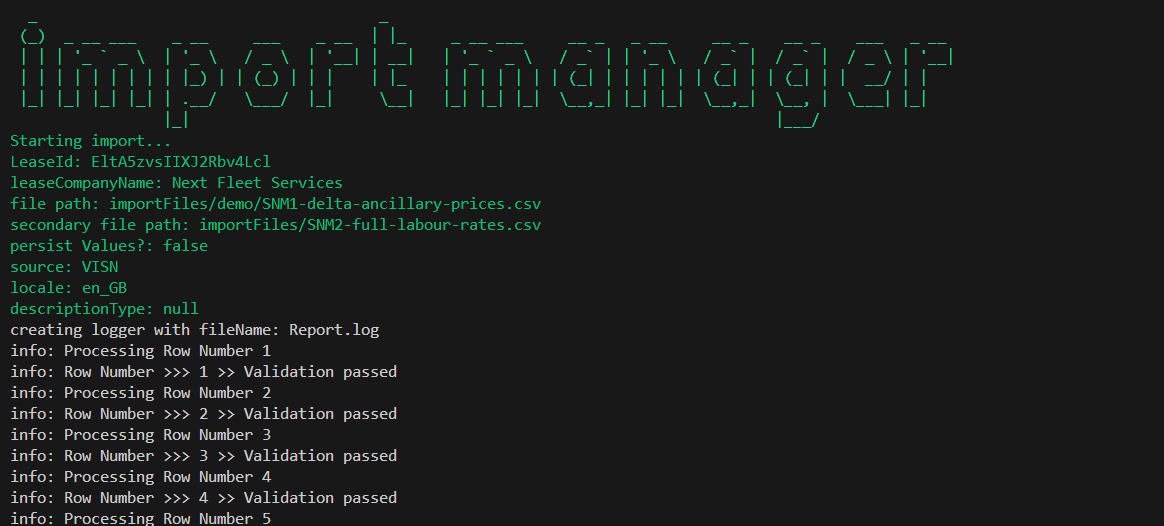
Importing the file
-
If the validation has passed
-
Go to Action of Import-manger
-
Find
<Environment> - on-demand-import -
Select the branch that was created for this import
-
Enter script name as
validate:lex-snm1-network-import -
Enter
--persistin Overrides field
Importing and Validating the file via cloud run
Creating Schedulers for validating the Lex SNM1 delta file
- Go to Cloud Scheduler and select the CREATE JOB
Setup Required
A Scheduler should be created cloud scheduler with the following parameters
- Name: lex-snm1-network-validation
- Region: europe-west2
- Frequency: 0 0 31 12 1
- TimeZone: GMT London
- Target type: HTTP
- URL: https://import-manager-36r2bu4izq-uc.a.run.app/lex-snm1-network-import
- HTTP method: POST
- Auth header: select OIDC token
- Service account: cloud-run-import-customer-contract
- body: a JSON object including the following parameters
JSON object for lex-snm1-network-validation scheduler
{
"persist": "false",
"bucket": "biddirect-2.appspot.com",
"appDirectory": "/usr/src/app/",
"importPath": "imports/fileDrop/",
"importFileDropPath": "imports/fileDrop/",
"importFileName": "SNM1-delta-ancillary-prices.csv",
"secondaryImportFileName": "SNM2-full-labour-rates.csv",
"email": "mailgun@digitalinnk.com",
"fatalErrorEmailToAddress": "mailgun@digitalinnk.com",
"leaseId": "QJKgdjS4I02sEia4yTne"
}
Create scheduler for validating Lex SNM1 delta file
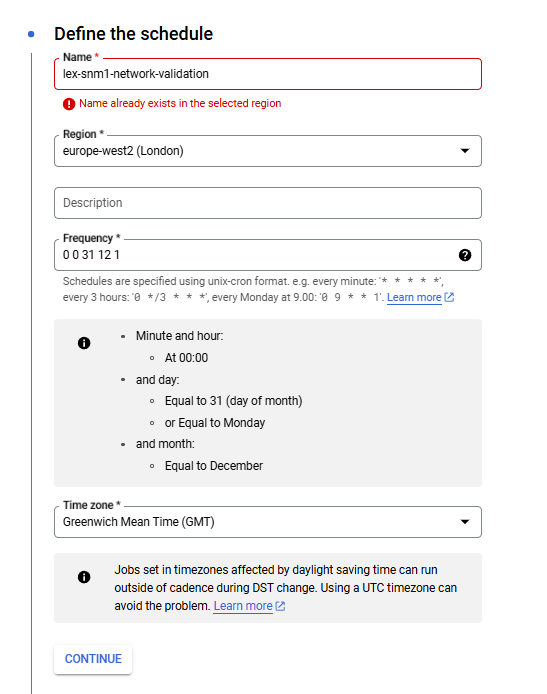
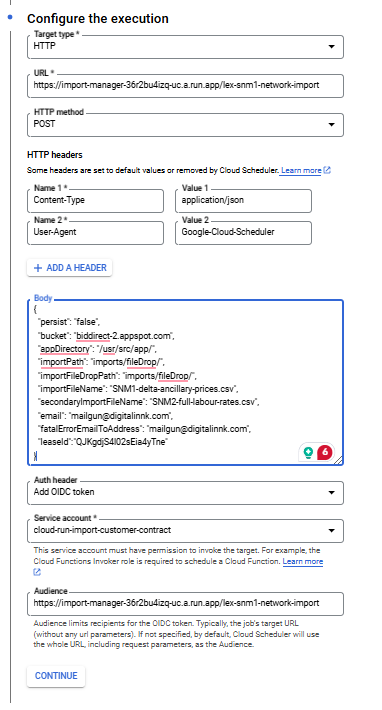
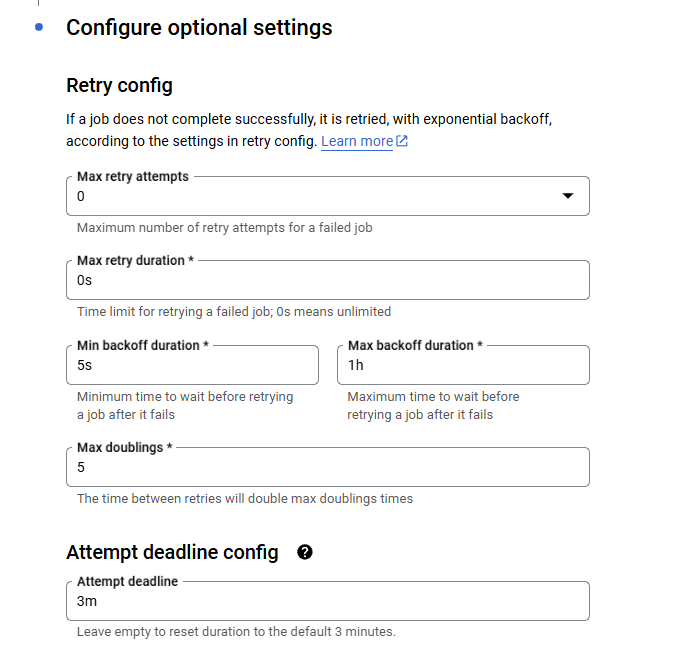
Creating Schedulers for importing the Lex SNM1 delta file
- Go to Cloud Scheduler and select the CREATE JOB
Setup Required
A Scheduler should be created cloud scheduler with the following parameters
- Name: lex-snm1-network-import
- Region: europe-west2
- Frequency: 0 0 31 12 1
- TimeZone: GMT London
- Target type: HTTP
- URL: https://import-manager-36r2bu4izq-uc.a.run.app/lex-snm1-network-import
- HTTP method: POST
- Auth header: select OIDC token
- Service account: cloud-run-import-customer-contract
- body: a JSON object including the following parameters
JSON object for lex-snm1-network-import scheduler
{
"persist": "true",
"bucket": "biddirect-2.appspot.com",
"appDirectory": "/usr/src/app/",
"importPath": "imports/fileDrop/",
"importFileDropPath": "imports/fileDrop/",
"importFileName": "SNM1-delta-ancillary-prices.csv",
"secondaryImportFileName": "SNM2-full-labour-rates.csv",
"email": "mailgun@digitalinnk.com",
"fatalErrorEmailToAddress": "mailgun@digitalinnk.com",
"leaseId": "QJKgdjS4I02sEia4yTne"
}
Create scheduler for validating Lex SNM1 delta file
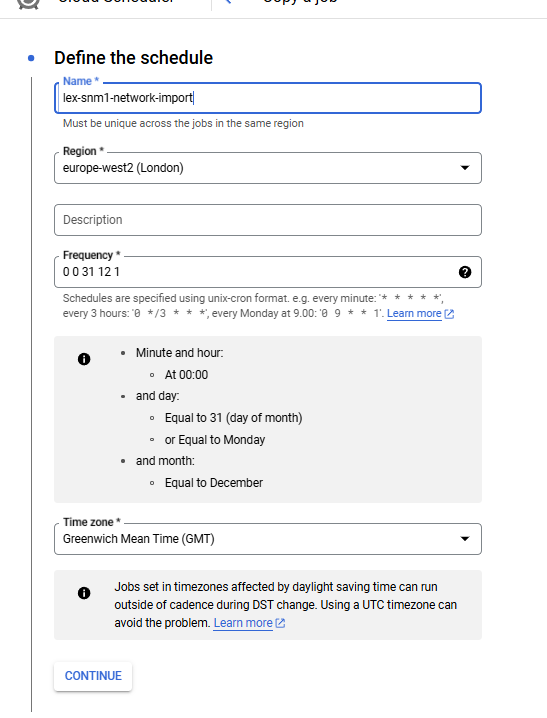
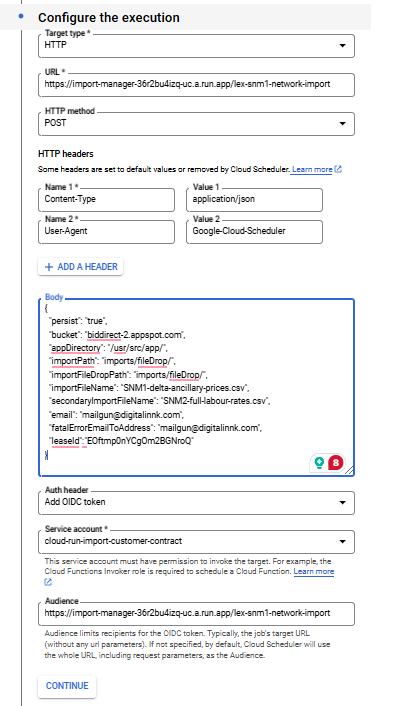
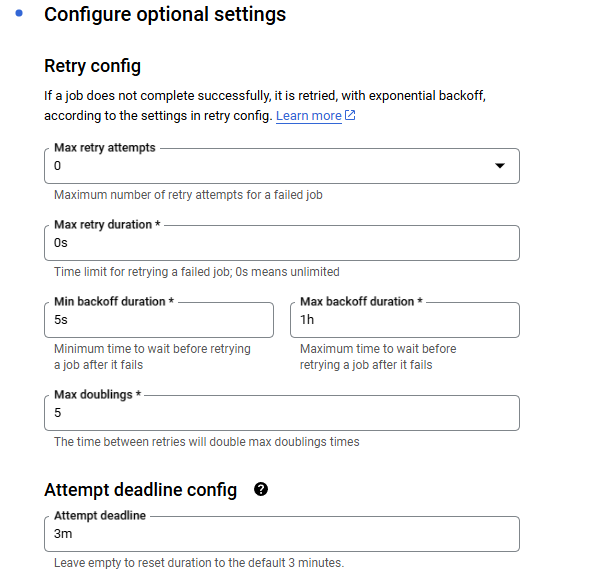
Preparation:
- Bucket name is
biddirect-2.appspot.comand it will vary for higher envs and the file path should beimports/fileDrop, where you can drop the 2 CSV files named "SNM1-delta-ancillary-prices.csv" and "SNM2-full-labour-rates.csv". This action will place the file in the specified location within the designated bucket.
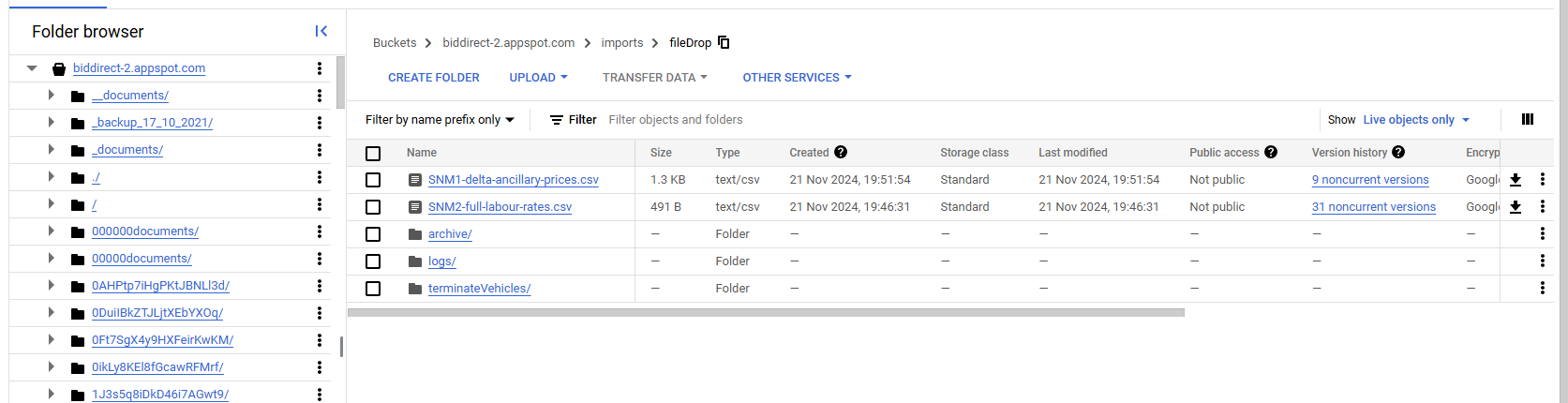
Validation:
- Go to Cloud Scheduler
- Run lex-snm1-network-validation job (job name could be different on other env)
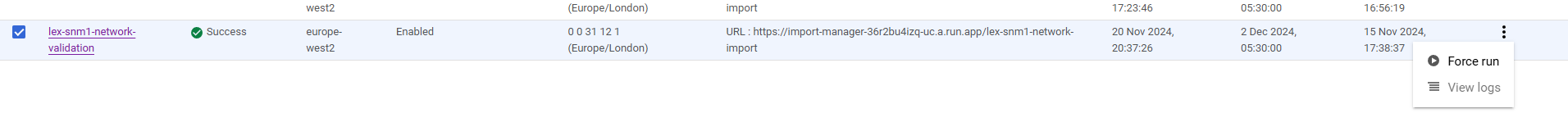
logs in cloud
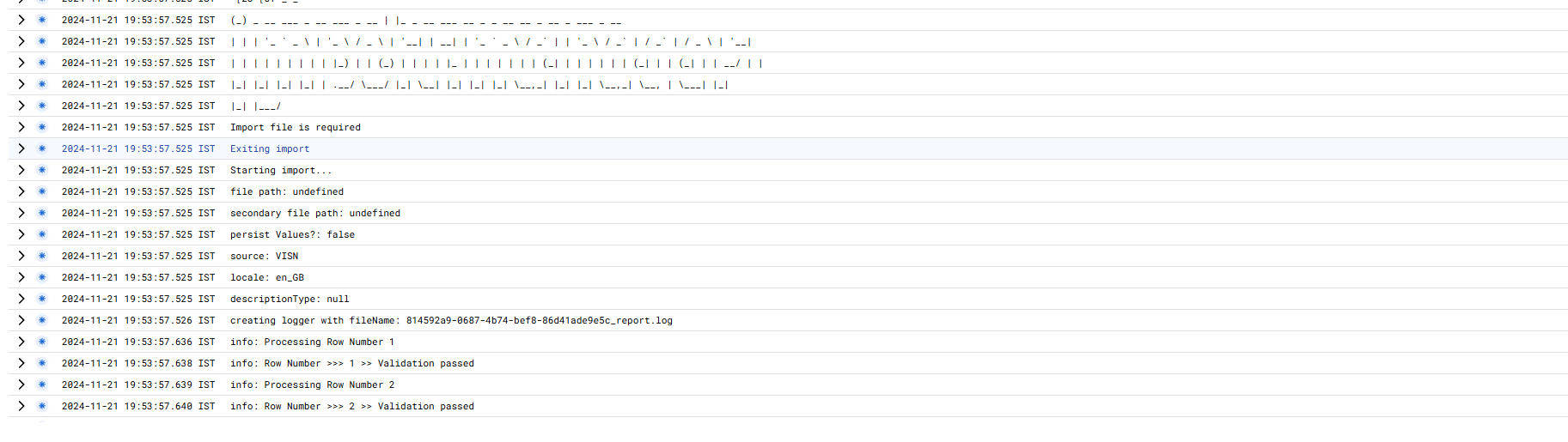
Importing:
- Go to Cloud Scheduler
- Run lex-snm1-network-import job (job name could be different on other env)
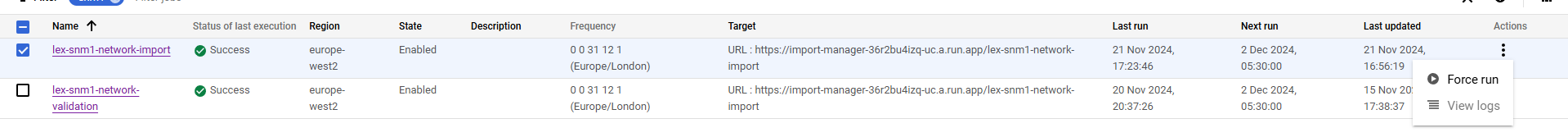
logs in cloud
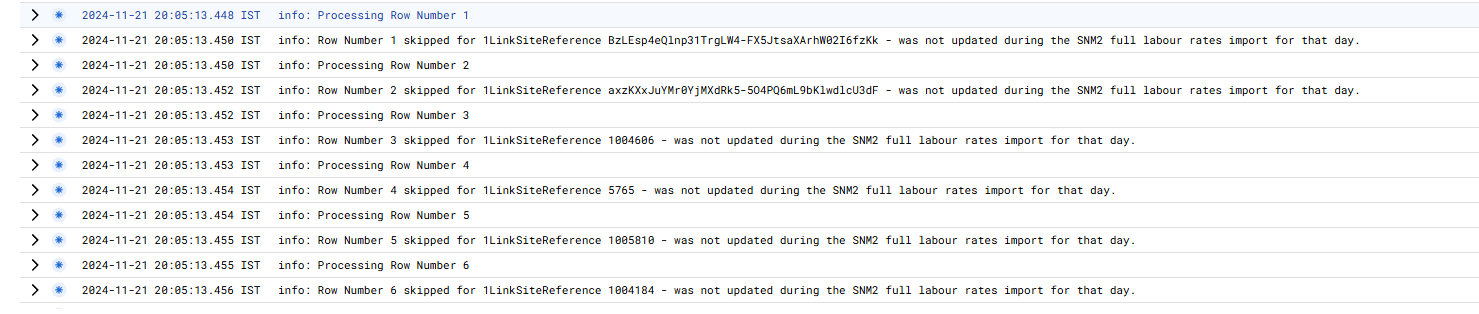
Testing
- For respective
DI Group ID - DI Supplier IDservice units, the fields mentioned in the table under "4. Field Updates" should be updated with the values from the SNM1 file.
Status: Approved
Category: Protected
Authored By: Sohan on Nov 21, 2024
Revisions
25 Nov, 2024 – Add doc for LEX SNM1 network import, VN-15024
02 Dec, 2025 – Update the ignored fields and correct the images, VN-22468