SAVi Invoice Export
Introduction
An export file is required to process invoices for Paybill customers. The export file contains all the invoices (Credits are not included) created within ViSN for the following rate cards
- The rate card types include:
- ViSN with DI Network and Paybill
- ViSN Hybrid - Customer’s Network and DI Network with Paybill This is not fully implemented
- ViSN
Purpose
Invoices for the Paybill suppliers are processed using this exports. Savi exports file is imported into Quickbooks for creating bills for each suppliers. Suppliers will be paid by the information imported into Quickbooks.
Since a daily manual process was laborious and error prone, a direct API integration was introduced in the mid of May 2024.
SAVi Invoice Export exports may be deprecated once the API integration has been battle tested.
File format
comma-separated values - *.csv
Fields
| Column Position | Header Name | Description | Datatype | Validation | Max length | Example |
|---|---|---|---|---|---|---|
| A | Customer Name | Name of the Customer | string | A-Z, 0-9, specialCharacters | 20 | Next Fleet Services |
| B | Supplier Name | Name of the supplier | string | A-Z, 0-9, specialCharacters | 50 | Grand Repair 01 |
| C | Registration Number | Vehicle Registration Number (VRM) | string | VRM standard format | NH12JBS | |
| D | Invoice Number | number assigned to the invoice. | string | A-Z, 0-9, specialCharacters | 20 | Invoice-420 |
| E | Credit Invoice Number | number assigned to the Credit invoice. | string | A-Z, 0-9, specialCharacters | 20 | Invoice-420 |
| F | Enquiry Number | Visn Enquiry Number | string | Number | 15652 | |
| G | Line Description | Description of the line item on the invoice | string | string | MOT | |
| H | Line Amount | Amount for the line item before tax | Number | 0-9 | 65.25 | |
| I | Credit Value | Credit amount for the line | Number | 0-9 | 35 | |
| J | Line Tax Code | Tax code applicable to the line item | string | A-Z, 0-9, specialCharacters | STANDARD -20% | |
| K | Line Tax Amount | Tax amount applied to the line item | number | 0-9 | 69.96 | |
| L | Line Total | Total amount for the line item, including tax | string | A-Z | 15.02 | |
| L | Date | Date associated with the invoice or transaction | Date | Date | 19 Nov 2024 | |
| M | Type | "Invoice" or "Credit" | string | A-Z | 1 | Credit |
| N | PO Number | Purchase Order number associated with the invoice or transaction | string | A-Z, 0-9 | 10 | PO-5645 |
Data source
Once an invoice is created for an enquiry, Savi data is generated and prepared for export
The generated data is maintained in Firebase at
doc: /leasecompany/[leasecompanyId]/exports/[year]/[month]/[date]/enquiries/[enquiryId]
attribute: "saviData"
Setup Required
A Scheduler is required to merge all the SAVi data generated for all enquiries that were invoiced for the day.
- Name: generateSAViPayBillExport
- Region: europe-west2
- Frequency: 30 23 * * *
- TimeZone: GMT London
- Topic: projects/biddirect-2/topics/generateSAViPayBillExport
Message Body:
The request should contain a JSON object with the following parameters:
Parameter Description endDate: Defines the last date for data export.
Format: yyyy-MMM-dd (e.g., 2025-Feb-10).
Default: If skipped, it defaults to the current date.
numberOfDaysToFetchDataFor: Specifies how many days of data should be included in the export.
Default: 7 (if not provided).
Calculation Logic:
Step Details Step 1: The start date is calculated as: endDate - (numberOfDaysToFetchDataFor - 1). Step 2: Both the start date and end date are included in the export. Example Calculation:
Input Export Date Range endDate = 2025-Feb-10, numberOfDaysToFetchDataFor = 7 2025-Feb-04 to 2025-Feb-10 (inclusive)
Debugging Steps
-
Ensure the enquiry is successfully invoiced.
-
Check the rate card type in the customer-level data in the admin portal:
-
Confirm if the rate card type is one of the following:
- VISN_NETWORK_OFFERING_SAVI
(ViSN with DI Network and Paybill) - VISN
(ViSN with Customer’s Network) - COST_TYPE_HYBRID_VISN
(ViSN Hybrid - Customer’s Network and DI Network with Paybill)
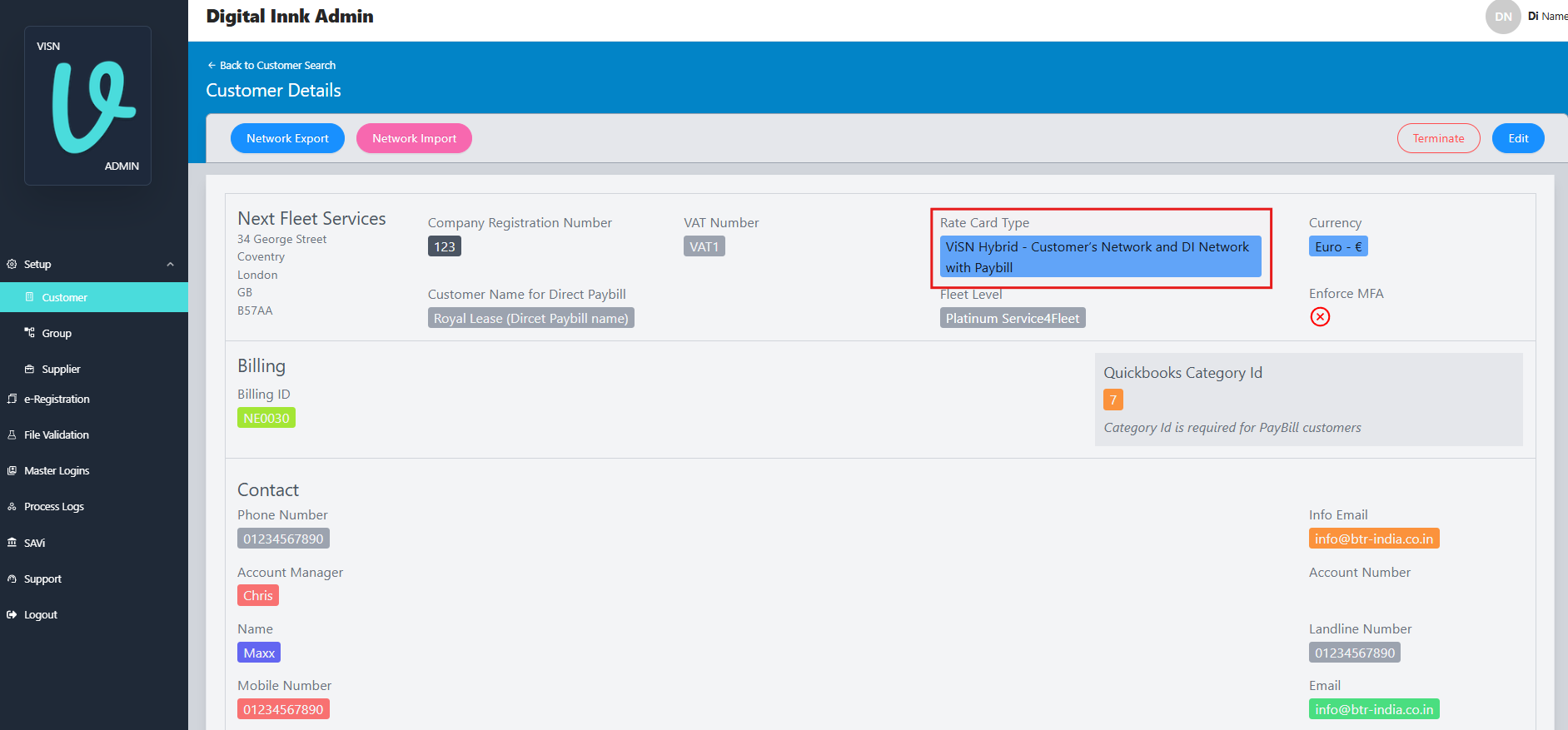
- VISN_NETWORK_OFFERING_SAVI
-
-
Check the current "Paybill" name in the lease-side supplier configuration:
-
Navigate to the lease company:
- Open Settings from the Main Menu.
- Select Supplier from the Sub Menu.
- Locate the supplier providing the service.
- Click View to access the supplier details page.
- Verify the "Paybill" value.
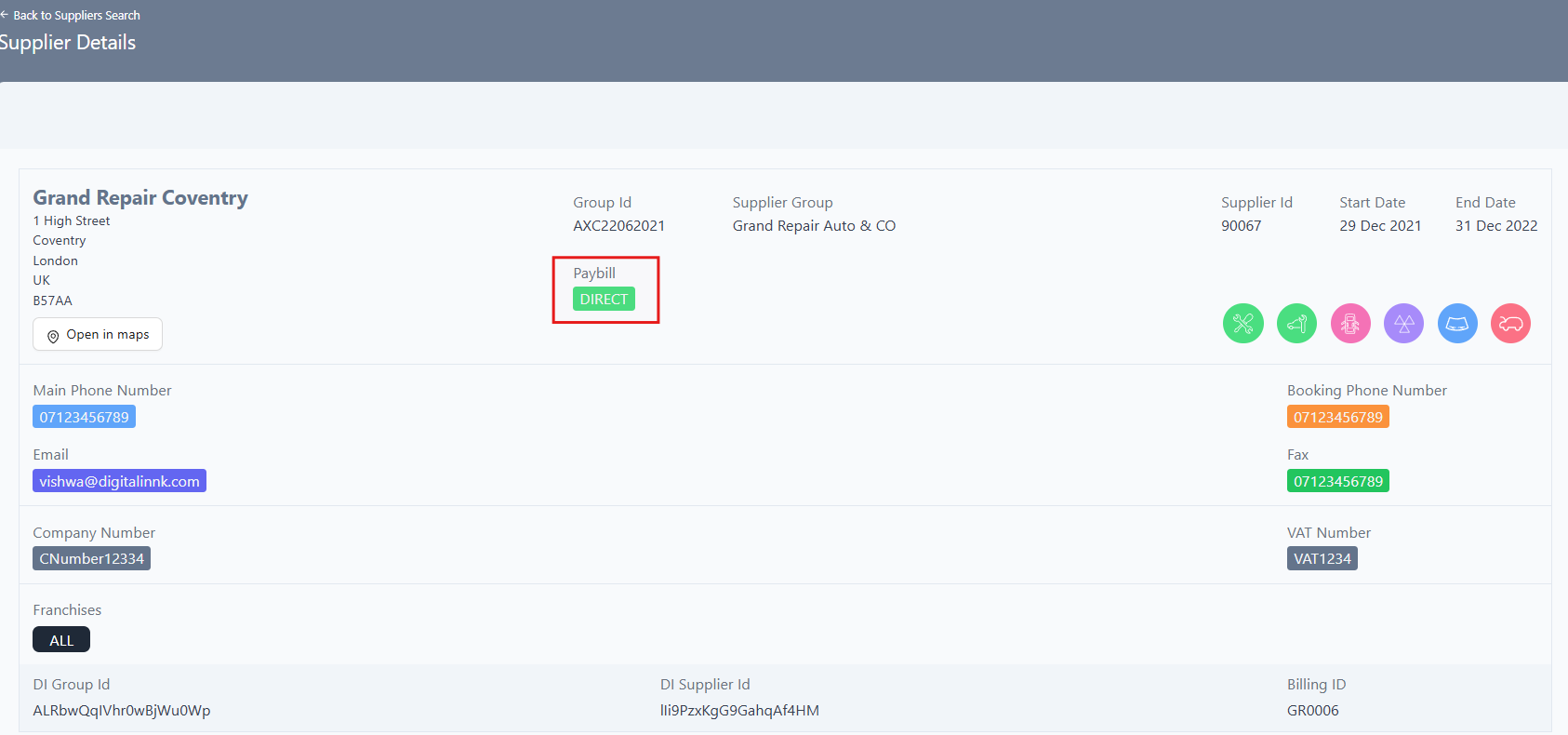
-
-
Verify the Paybill and RateCard type values during enquiry creation:
-
Check the enquiry data for the following:
-
Paybill value
-
RateCard type
Enquiry Level: /accounts/{accountId}/serviceUnits/{serviceUnitId}/enquiries/{enquiryId}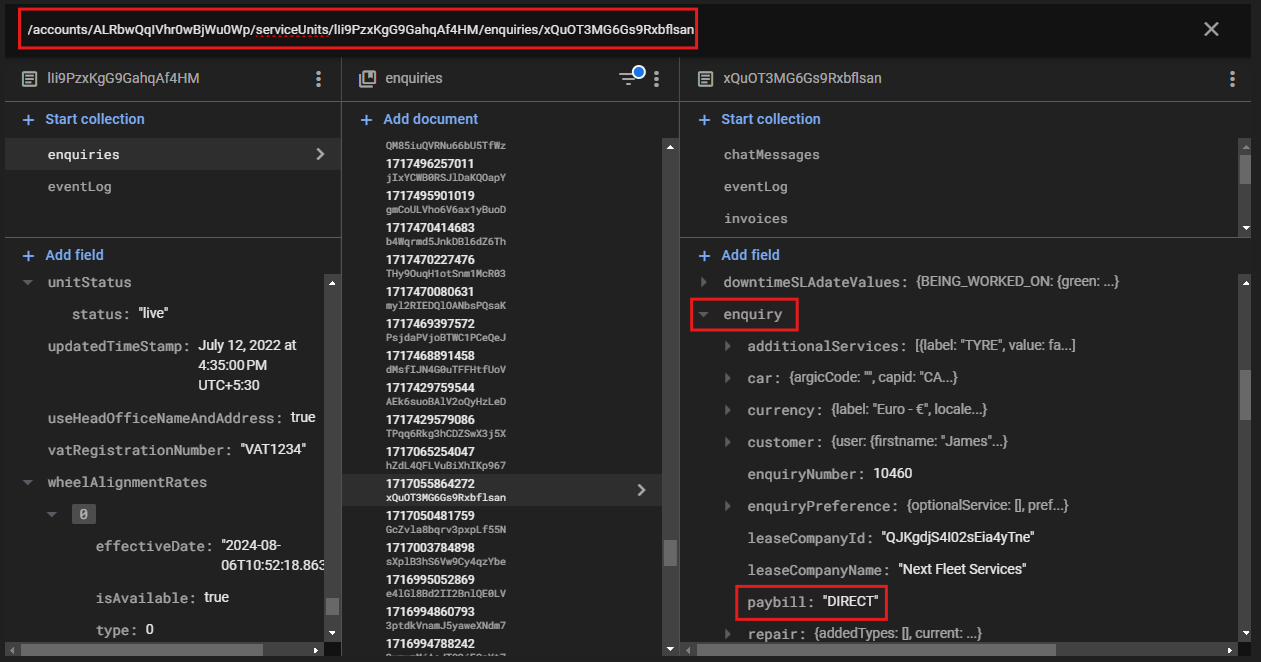
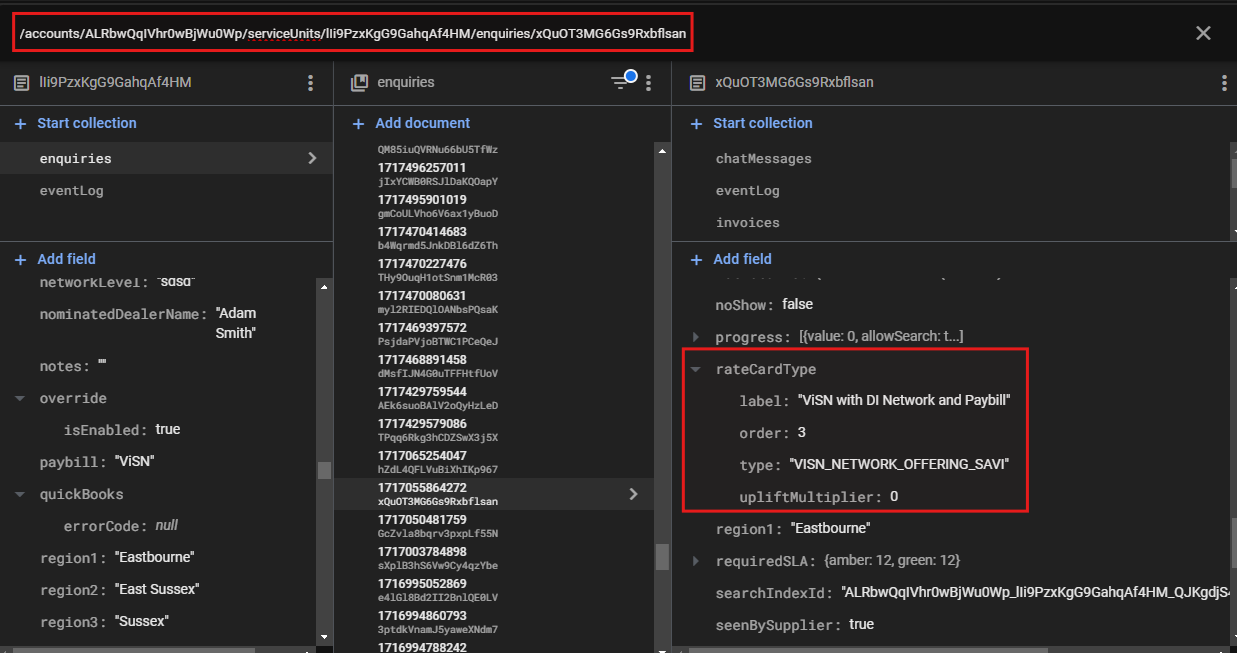
Invoice Export Level : /accounts/{accountId}/serviceUnits/{serviceUnitId}/enquiries/{enquiryId}/invoices/export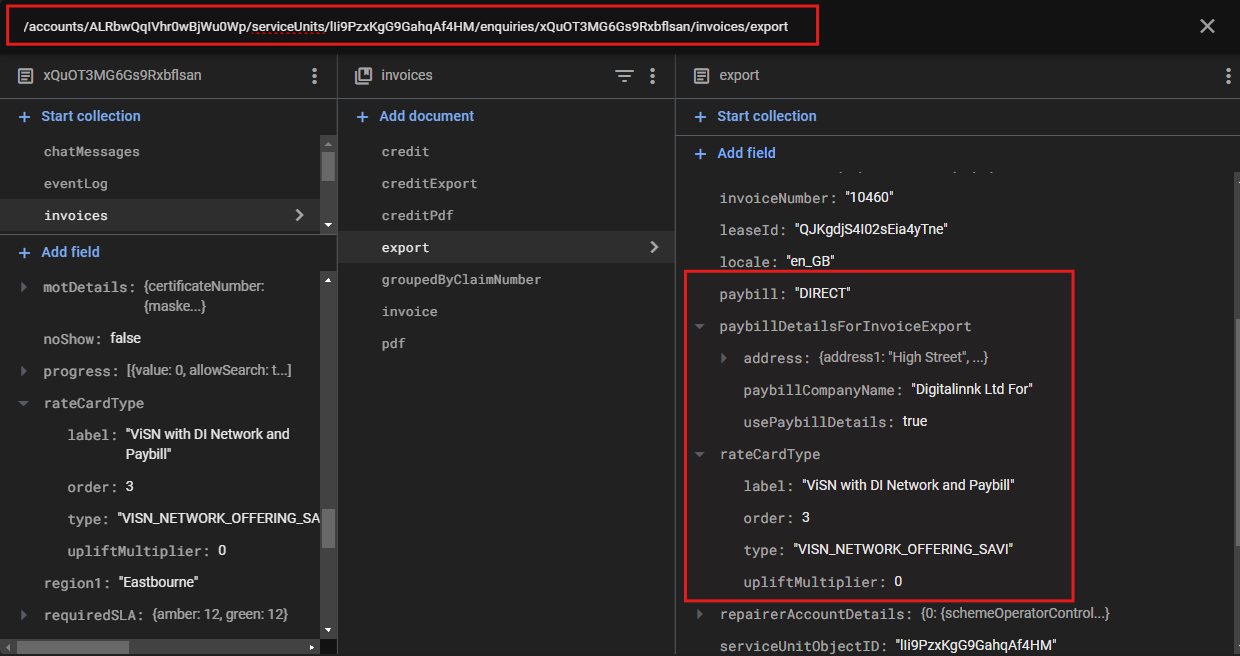
-
-
- If the rate card type is "VISN_NETWORK_OFFERING_SAVI" or "VISN", proceed to Step 6
- If the rate card type is "COST_TYPE_HYBRID_VISN", continue with the next step.
- If the rate card type is anything other than the above options, the enquiry record should not appear in the SAVi export report.
-
Determine Paybill value handling:
- Direct Paybill: The enquiry record should not appear in the SAVi export report.
- ViSN Paybill: The enquiry record should appear in the SAVi export report. Proceed with further debugging.
-
Check Firebase SAVi export node creation:
-
Verify the export data is created at the expected path:
/leasecompany/{leasecompanyId}/exports/{year}/{month}/{date}/enquiries/{enquiryId}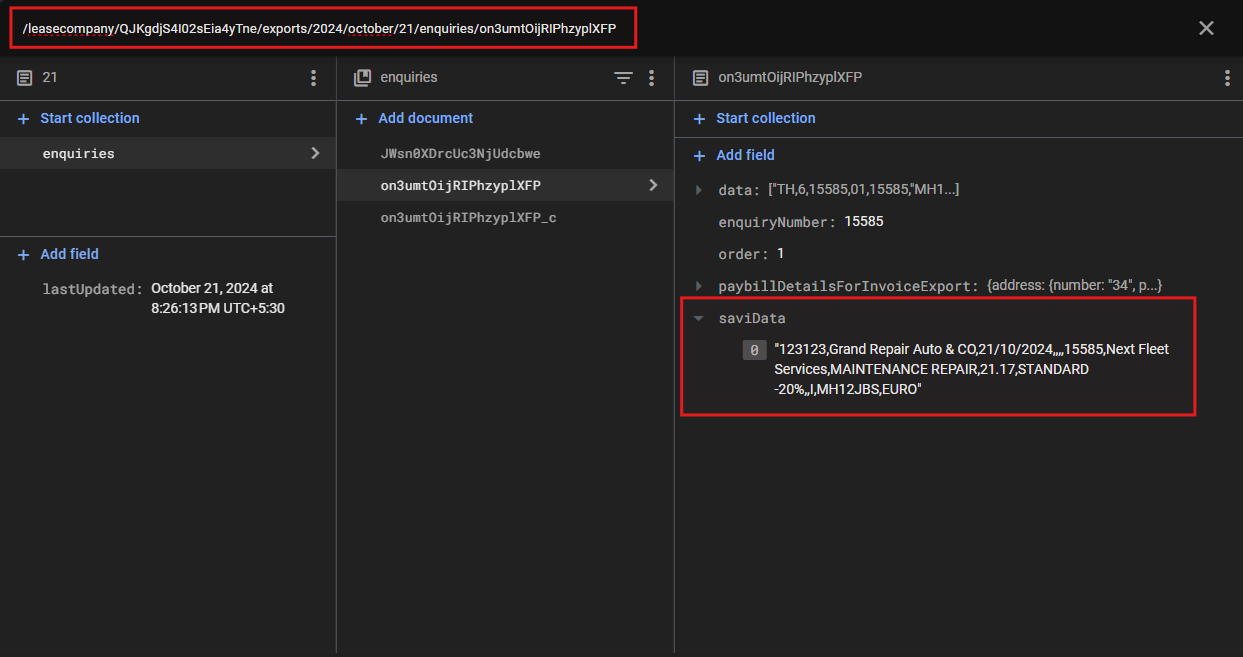
-
-
If all steps are verified and no issue is identified:
- Raise a bug to investigate the issue further.
Downloading SAVi Invoice export file
Savi Invoice export file can be downloaded via DI Admin for a given day
Status: Accepted
Category: Protected
Authored By: Jeyakumar Arunagiri on Feb 09, 2024
Revisions
19 Apr, 2024 - Renamed SAVi Invoice Export label and updated details for rate card type - VN-12200
Revisions
29th May, 2024 - Modify SAVi Invoice Exports with correct information
- https://myvisn.atlassian.net/browse/VN-12863
Authored by: Vishwa Kumar
Revisions
11th Dec, 2024 - Added Debugging Steps
- https://myvisn.atlassian.net/browse/VN-15340
Authored by: Jeyakumar Arunagiri
Revisions
03th Feb, 2025 - Update the export file
- https://myvisn.atlassian.net/browse/VN-15908
Authored by: Jeyakumar Arunagiri