Create Master-User
Describes steps required to create master user for customer and supplier group, this is helpful when user wants to login multiple customer or supplier-group with one master credential.
Create User (Lease-company)
- Create V-Customer user under any lease company
- send the email id used to create the user to the dev team
Create master-user
-
go to
userscollection in firestore collection -
add filter with
contact.emailfield, add your newly created user’s email -
add one field
allowSwitching = true <boolean> -
once that field is added we can find that user in Master Login tab in di-admin
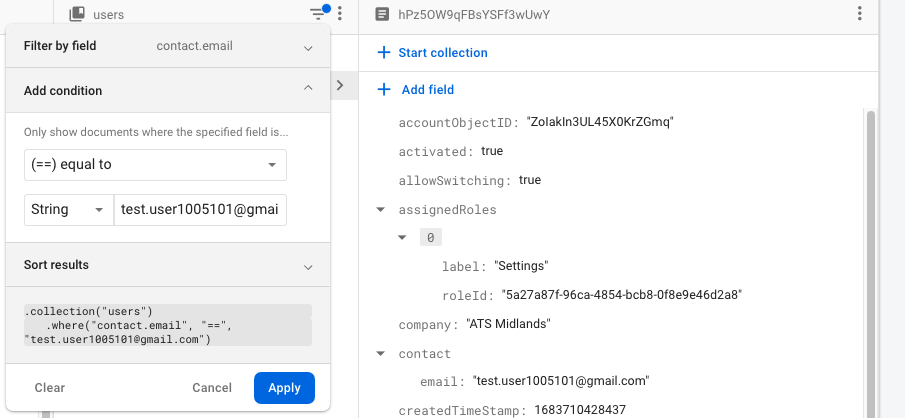
Status: Approved
Category: Protected
Authored By: Meet Shah on May 10, 2023
Revisions