Publish Android (App-Center)
Describes steps to build Android Signed application using App-Center.
Publish PROD
-
GoTo App-Center (https://appcenter.ms/orgs/VISN/apps/VISN-ANDROID)
-
Select Build Menu.
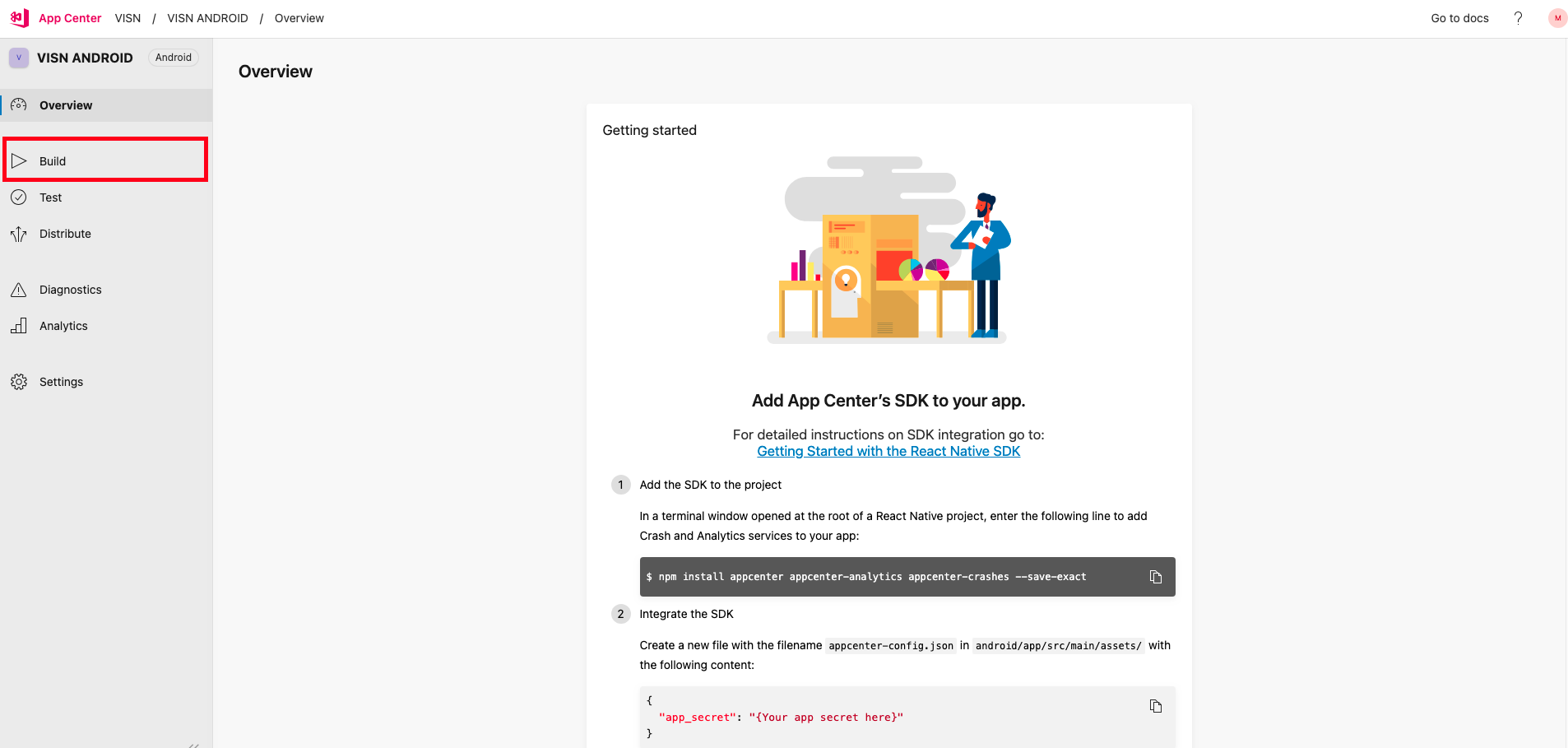
-
Search your branch.
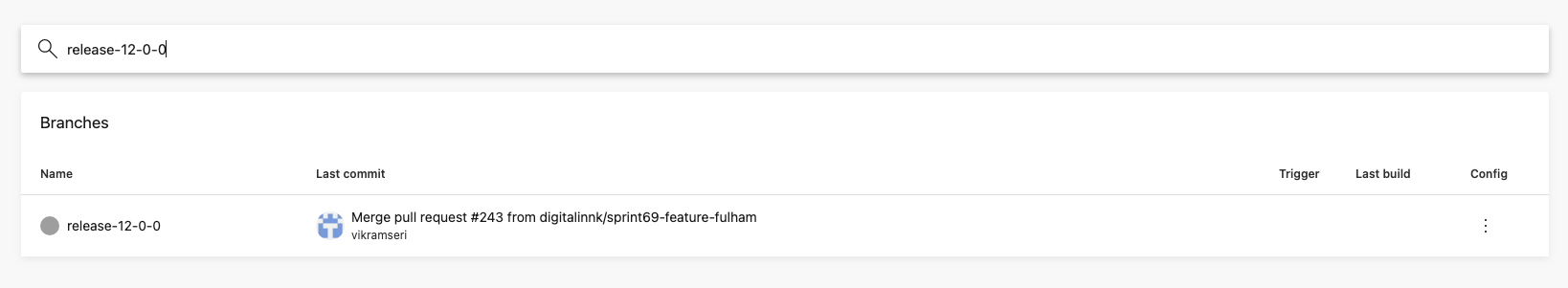
-
Click on right side three dots, and choose Clone from existing configuration.
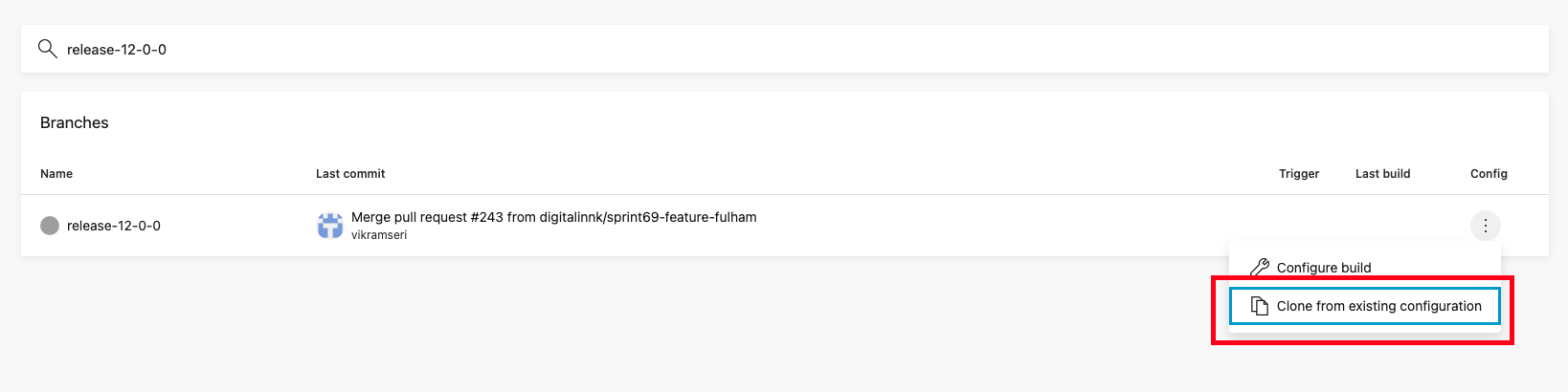
-
Select config-for-release-to-ios-prod, and click on clone button.
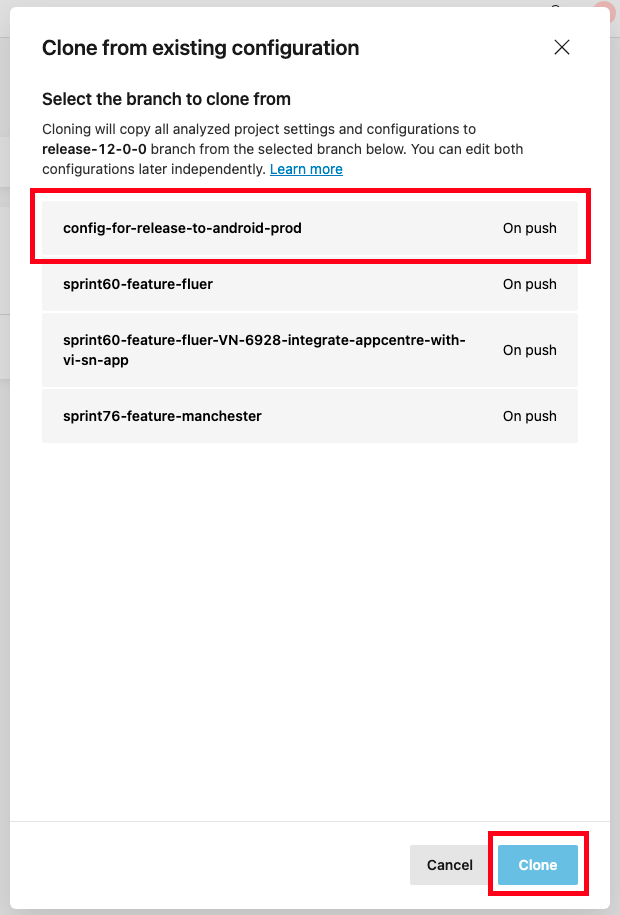
-
Now you will have configuration in your branch.
-
Click on top-right configuration button.
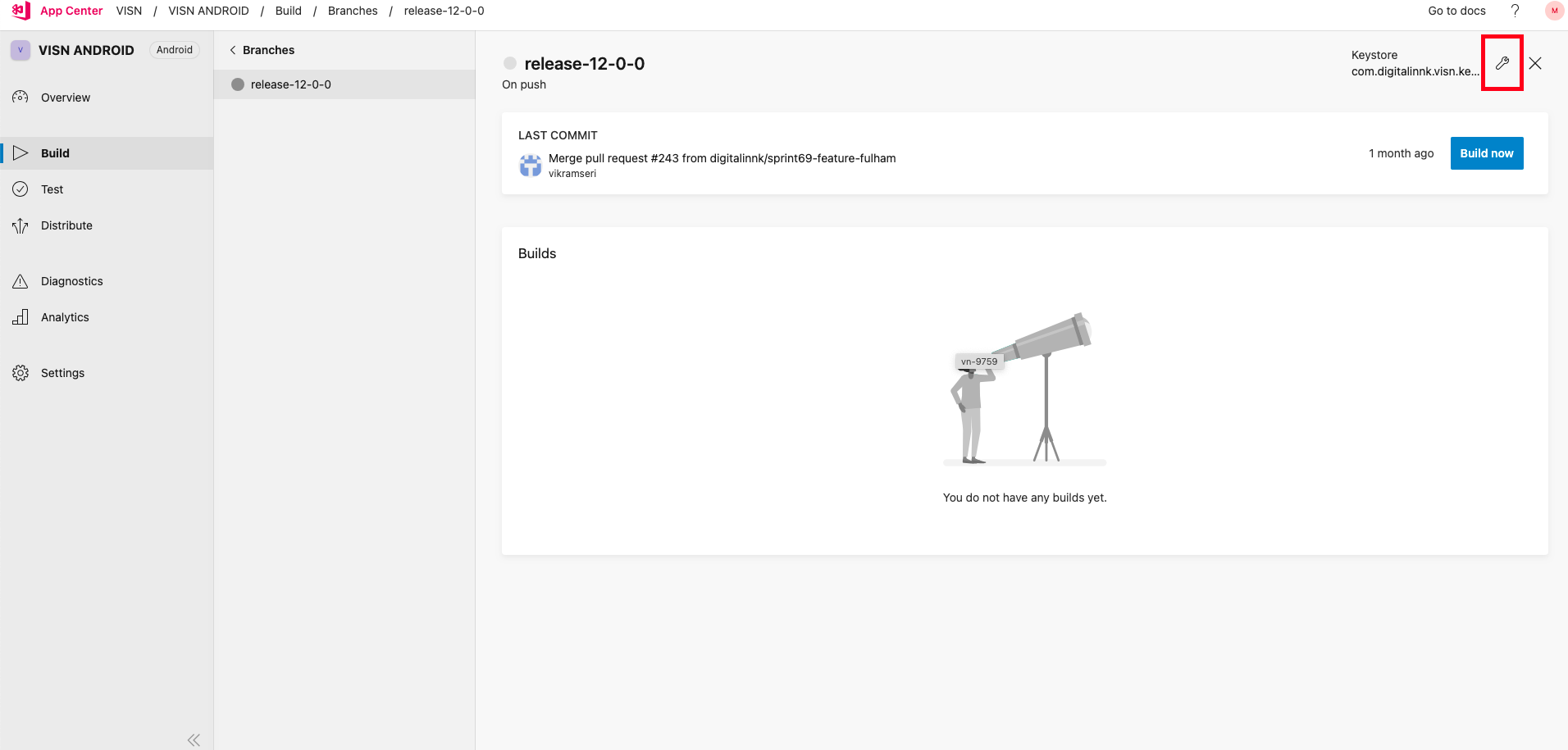
-
Change the BUNDLE_VERSION environment variable to your release version and Toggle ON Distribute builds section.
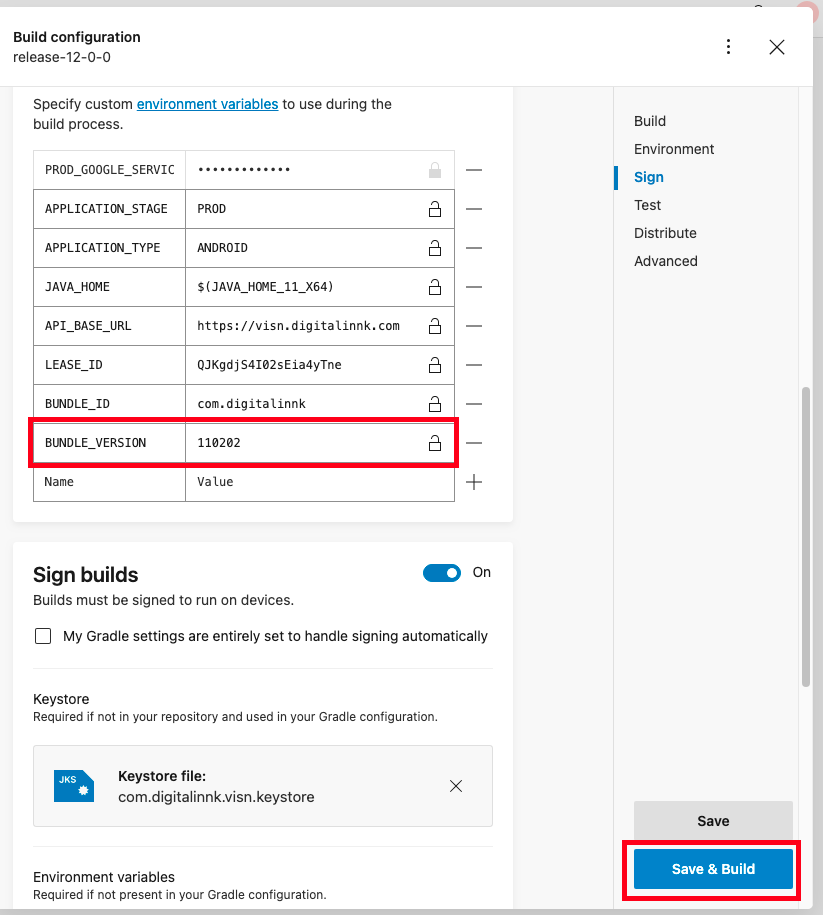
-
Click Save & Build.
Video Explanation
Status: Approved
Category: Protected
Authored By: Meet Shah on Jun 14, 2023
Status: Approved
Category: Protected
Updated By: Meet Shah on Sep 12, 2023