Testing Quickbooks Integration
How to test quick books on dev, develop and demo
Creating enquiries for pay bill customers
-
To create enquiries for paybill customers, the rate card type of the customer must be one of the following types:
- ViSN with Customer’s Network
- ViSN with DI Network and Paybill
- ViSN Hybrid - Customer’s Network and DI Network with Paybill.
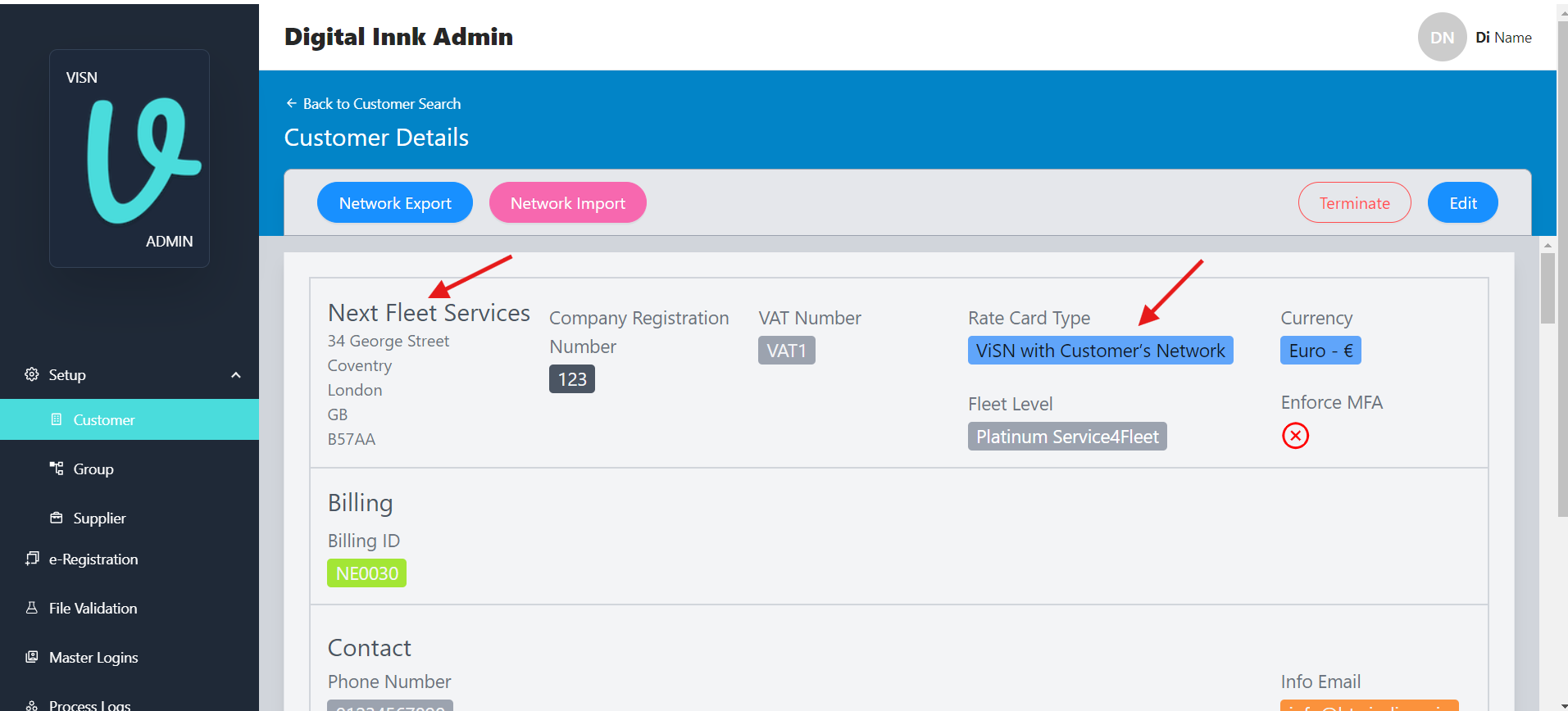
- Additionally, for rate card type ViSN Hybrid - Customer’s Network and DI Network with Paybill, the paybill value for the supplier must also be VISN.
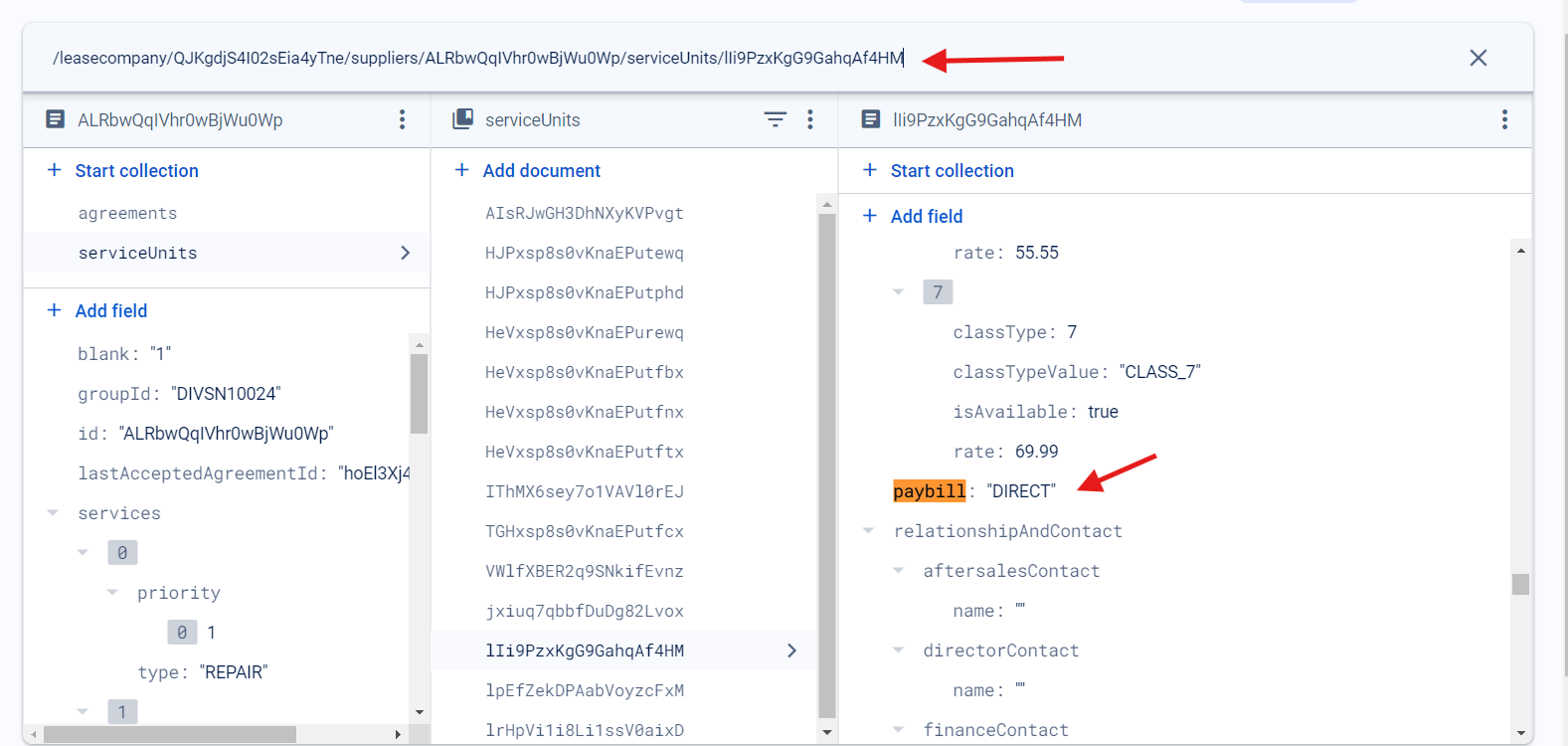
- The enquiries created and invoiced with the above mentioned criteria will be available in DI admin Savi paybill screen. These enquiries can be exported to QuickBooks.
Exporting enquiries to quick books
- In DI Admin site go to Savi -> Pay Bill and click on view button
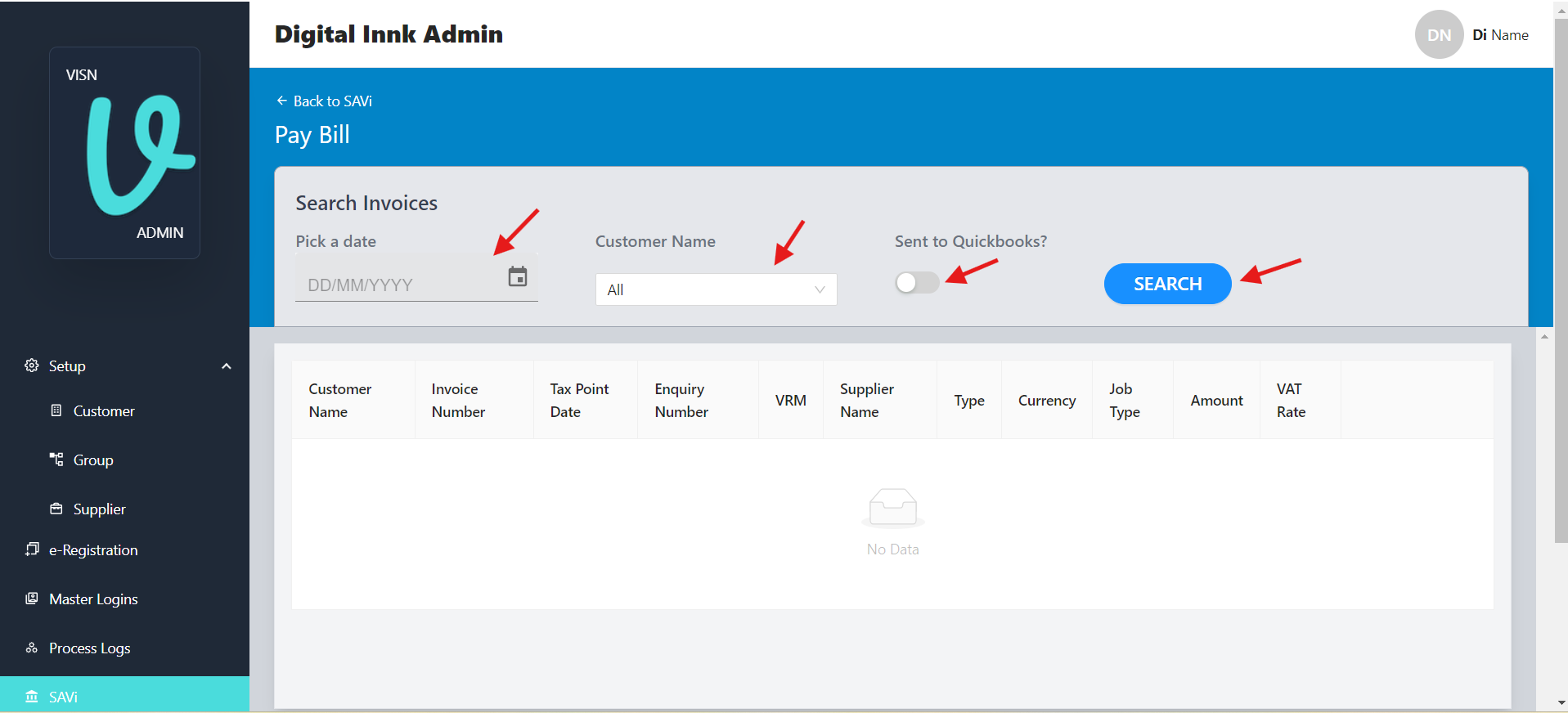
-
Filter the enquiries by choosing date on which the enquiries were invoiced, customer name and keep the sent to Quickbooks? switch off. Click on the search button.
-
Once you see the list of invoiced enquiries. click on the export button to export the enquiry to quick books.
-
Please make sure the supplier for whom you are exporting is already present in quick books. If this supplier is not there in quick books you will see an error notification that supplier is not found in quick books. you can create a new supplier in quick books by going to the expenses -> supplier page in quick books. Click on the Add Supplier button.
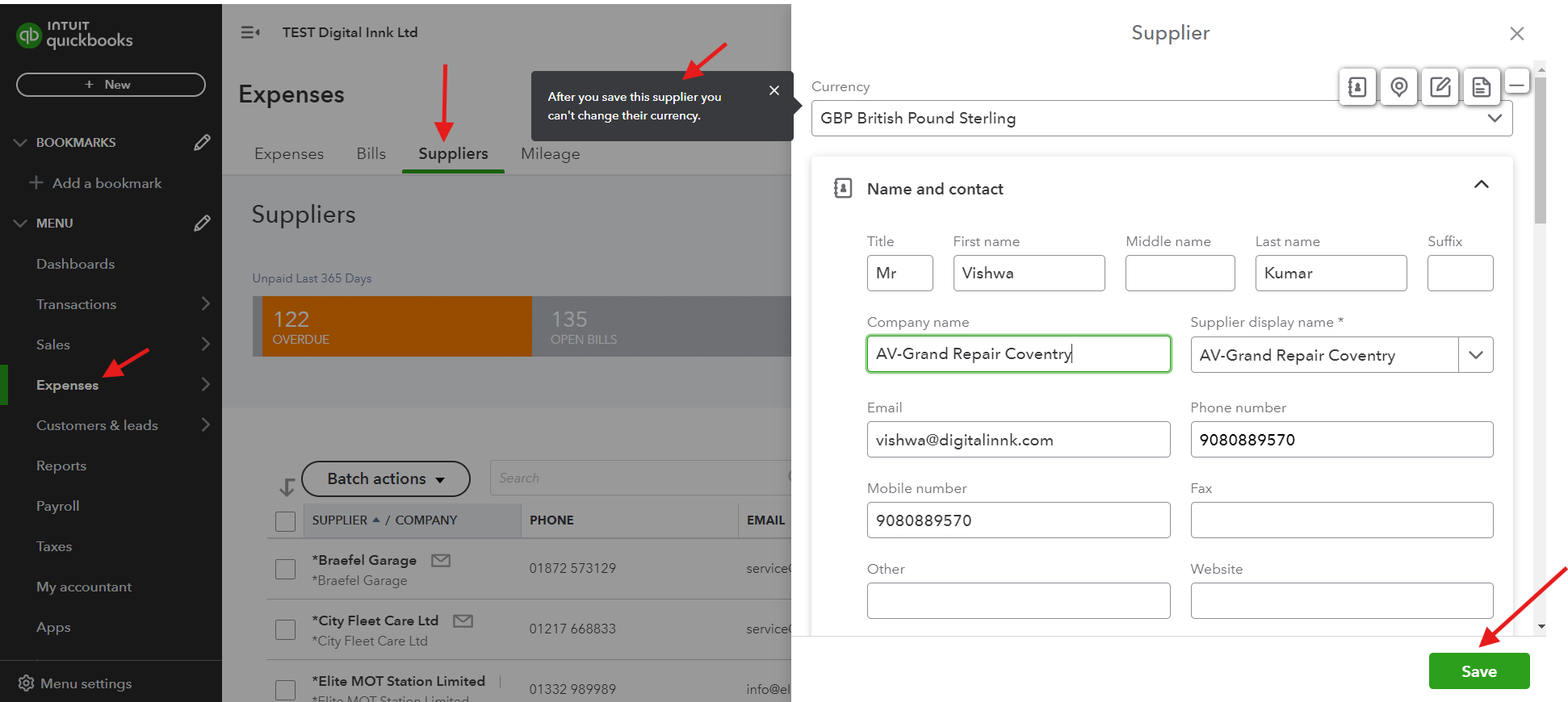
-
Fill the fields mentioned in the above screenshot and click on the save button to create the supplier.
-
We need to configure tokens, vat rates and category Id. Refer the Configuration document. Ignore if these are done already.
-
Once the export button is clicked the enquiry will get exported to quick books. We can see the exported enquiry on quick books with the total calculated after applying vat. To check all the scenarios refer the
How we use quickbookssection in the Introduction document.
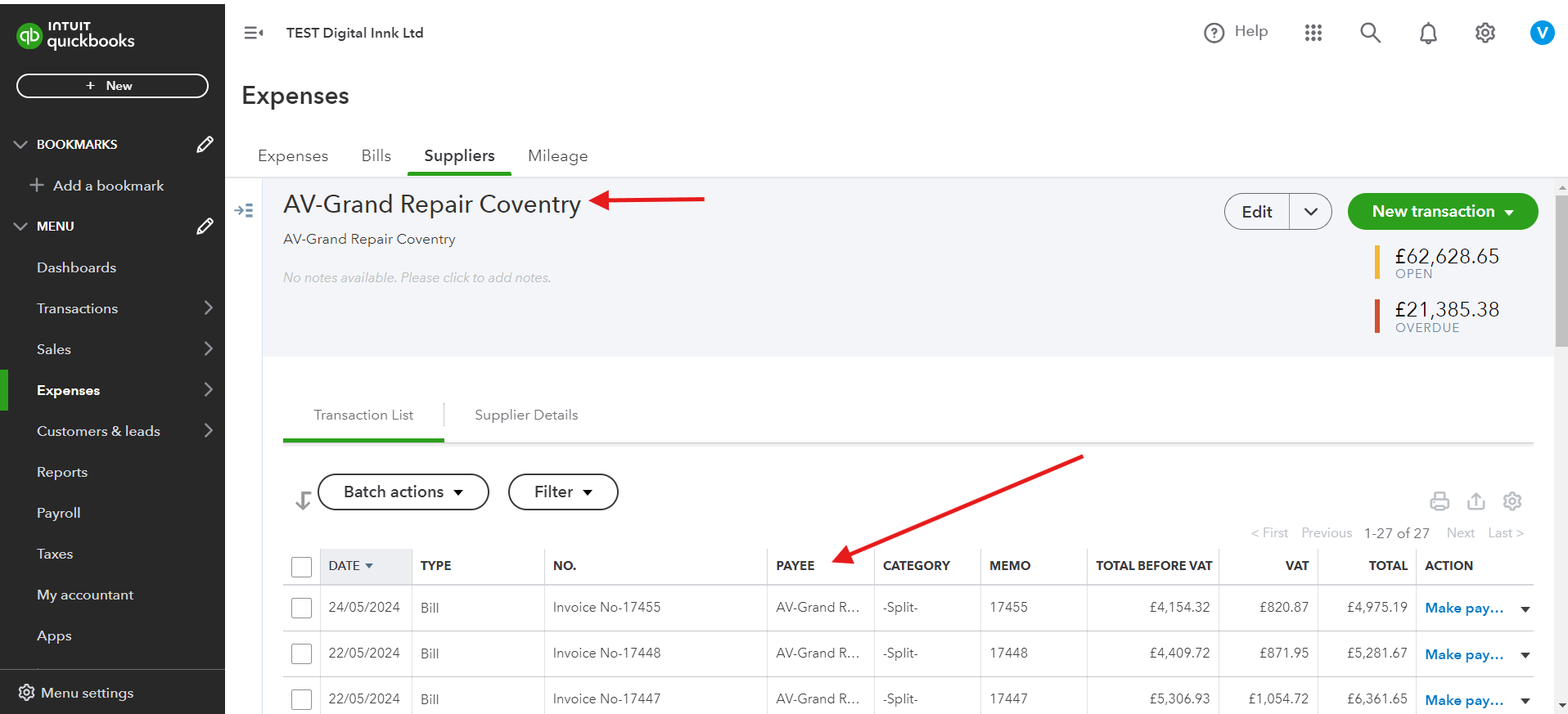
Status: Approved
Category: Protected
Authored By: Vignesh Kanthimathinathan on May 31, 2024